How to Add an app to an active Plan
If you already have an active plan on Appily App Builder, you might be wondering
how to add additional applications created to your available slots tied to the plan.
First Step:
In your application dashboard, select "MANAGE" next to the application you want to add to your current plan's available application slots:
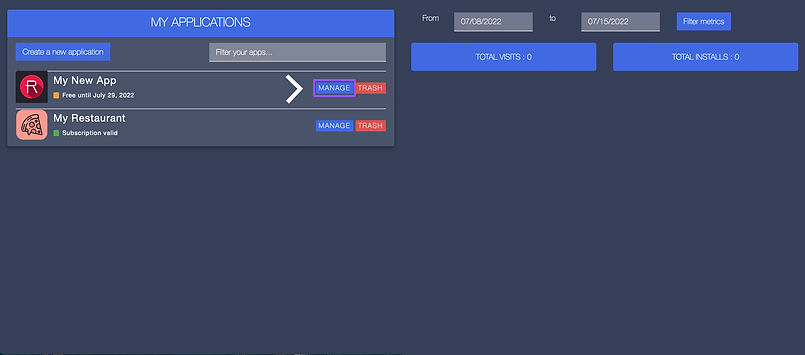
Second Step:
Navigate to the Publication tab in your App Editor,
then select "Ready ? Publish my app!"

Third Step:
Now you will be able to add your preferred application to an available slot tied to your plan.

Conclusion:
You can repeat the above steps for each application you want to add to your plan.
Additional questions:
What if I see an App Showing My App (Subscription attached) in my dashboard?
This happens when you have purchased a plan, but you haven't built an application yet, then the system will add this application to your application dashboard with your plan attached. You can change this application's name from within the App Editor, under the "Application" tab.



